| Filename | Hướng dẫn cài đặt Webserver: Apache, MySQL, phpMyAdmin trên VPS CentOS |
| Permission | rw-r--r-- |
| Author | Unknown |
| Date and Time | 12:39 |
| Label | Tut Server - VPS |
| Action |
Đăng nhập vào VPS sử dụng quyền root.
1. Cài đặt Apache:
yum install httpd php php-devel php-gd php-imap php-ldap php-mysql php-odbc php-pear php-xml php-xmlrpc php-mbstring php-mcrypt php-mhash gettext
/sbin/chkconfig httpd --level 345 on
/etc/init.d/httpd start
Apache thì thư mục gốc nằm ở /var/www/html
2. Cài đặt MySQL:
yum install mysql mysql-server
/sbin/chkconfig mysqld --level 345 on
/etc/init.d/mysqld start
MySQl thì user mặc định là "root" và không có password.
Để setup password cho user "root" của MySQL ta dùng lệnh: mysqladmin -u root password mậtmã
3. Cài đặt phpMyAdmin:
cd /var/www/html
wget http://downloads.sourceforge.net/pro...se_mirror=nchc
unzip phpMyAdmin-3.2.4-all-languages.zip
Đổi tên file config.sample.inc.php trong thư mục phpMyAdmin mới giải nén thành config.inc.php.
Tìm dòng:
$cfg['Servers'][$i]['auth_type'] = 'cookie';
đổi thành:
$cfg['Servers'][$i]['auth_type'] = 'http';
Xong bạn có thể truy cập phpMyAdmin: http://ip/phpMyAdmin-3.2.4-all-languages
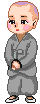
0 nhận xét:
Đăng nhận xét