| Filename | làm ẩn folder bằng lệnh |
| Permission | rw-r--r-- |
| Author | Unknown |
| Date and Time | 12:22 |
| Label | Thủ Thuật Máy Tính |
| Action |
1. Open the folder which you want to hide.
2. Now open Command Prompt.
3. Type "attrib +s +h folderpath" without quotes and press enter.
Example: attrib +s +h C:\abc
4. To make it visible again type "attrib -s -h C:\abc" without quotes.
Example: attrib -s -h C:\abc
Hacking Truths: This command is converting the folder to a hidden system folder. Another way to make the folder visible is
Open Explorer
Click on Tools>Folder option> View
Find out "Hide protected operating system files" and remove the tick.
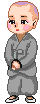
0 nhận xét:
Đăng nhận xét