| Filename | nút like bài viết cho blogger |
| Permission | rw-r--r-- |
| Author | Unknown |
| Date and Time | 23:18 |
| Label | thủ thuật blogger |
| Action |
Nếu ai đã sử dụng facebook thì chắc hẳn cũng biết tác dụng của nút Like. Vậy khi cần chia sẻ, giới thiệu cho bạn bè trên facebook thì ta phải làm gì? đa số các trang web/blog đều có các nút chia sẻ, like.
Cách làm như sau:
Cách làm như sau:
Đăng nhập vào tài khoản blogger của bạn, sau đó chọn Layout >> Edit Html.
(hay Bố cục>> Chỉnh sửa HTML) chọn vào Expand Widget Templates (mở rộng tiện ích) tìm đoạn code sau:
(hay Bố cục>> Chỉnh sửa HTML) chọn vào Expand Widget Templates (mở rộng tiện ích) tìm đoạn code sau:
Nếu bạn không tìm thấy dòng như trên thì có thể tìm dòng thay thế sau:
<data:post.body/>
và dán vào trước dòng này đoạn co sau:
<b:if cond='data:blog.pageType == "item"'>
<iframe allowTransparency='true' expr:src='"http://www.facebook.com/plugins/like.php?href=" + data:post.url + "&layout=standard&show_faces=false&width=100&action=like&font=arial&colorscheme=light"' frameborder='0' scrolling='no' style='border:none; overflow:hidden; width:450px; height:40px;'/>
</b:if>
click Save Template
vậy là xong.
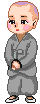
0 nhận xét:
Đăng nhận xét