| Filename | tạo shurtcut cho 1 ứng dụng nào đó |
| Permission | rw-r--r-- |
| Author | Unknown |
| Date and Time | 11:53 |
| Label | Thủ Thuật Máy Tính |
| Action |
Step 2: Now right click on the program and click on Properties
Step 3: In the Shortcut Key field type any key that you want to use as shortcut. Now your custom shortcut for this program will be Ctrl+Alt+Any key you want.
Step 4: Press Ok button to save these changes and then close the dialog box.
Now you can use the custom shortcut to launch the program. Enjoy this trick and Keep Watching......


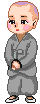
0 nhận xét:
Đăng nhận xét