| Filename | cài đặt chrome cho centos 6.5 |
| Permission | rw-r--r-- |
| Author | Unknown |
| Date and Time | 04:48 |
| Label | linux tutor |
| Action |
Commands used
su - - Use this to become root.
cd - Use this to change your directory.
chmod u+x - This will change a files permissions.
./ - This will allow you to run a script
Instructions
1. Click on Applications.
2. Navigate to "System Tools".
3. Type "su -" and press enter.
4. Enter your root password and press enter.
5. Type "cd /home/*your username*/Downloads" and press enter.
6. Type "wget http://chrome.richardlloyd.org.uk/install_chrome.sh" to download the install script.
7. Type "chmod u+x install_chrome.sh" to change the files permissions.
8. Type "./install_chrome.sh" and press enter, allow the script to run.
9. Type "yes" when asked to intall the dependencies.
10. Go to Applications > Internet > Chrome to find and start chrome.

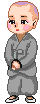
0 nhận xét:
Đăng nhận xét